
How to obtain YouTube Playlist URL for adding video from YouTube to your app?
Follow steps below to obtain YouTube Playlist URL for adding video from YouTube to your app : -
Step 1 : Go to YouTube and click on Sign In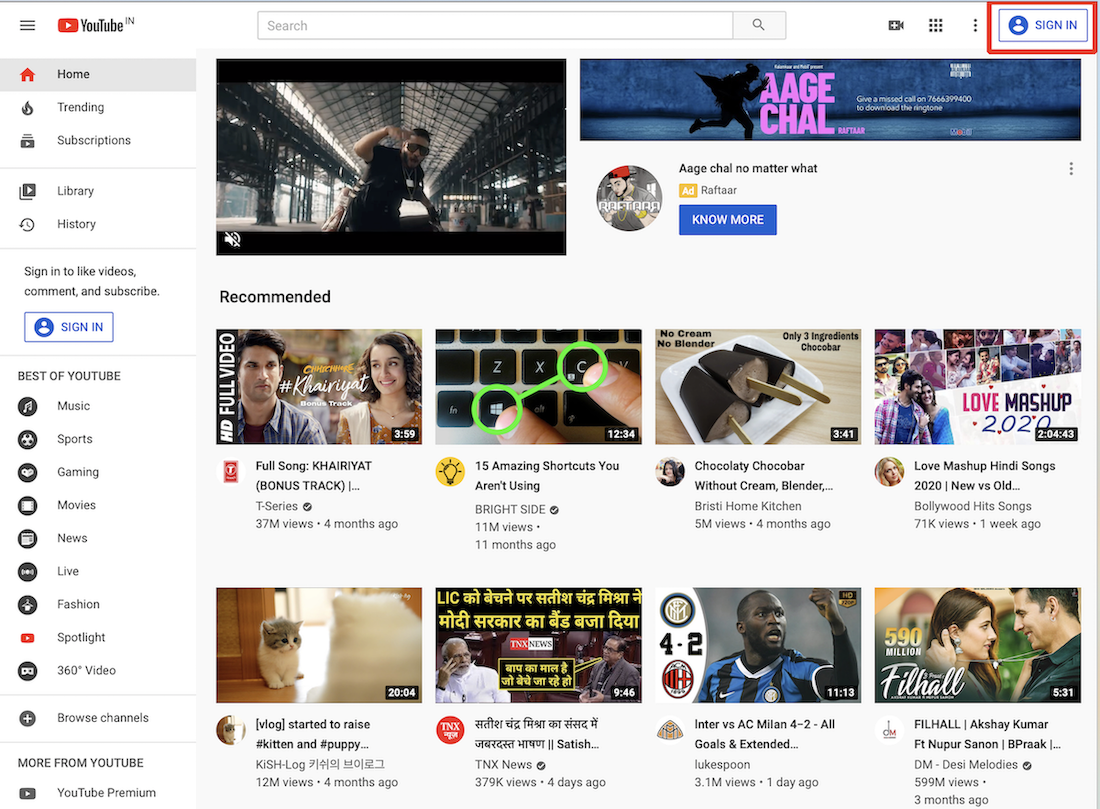
Step 2 : If you have a Google account, enter the credentials and login, else create one by clicking on Create account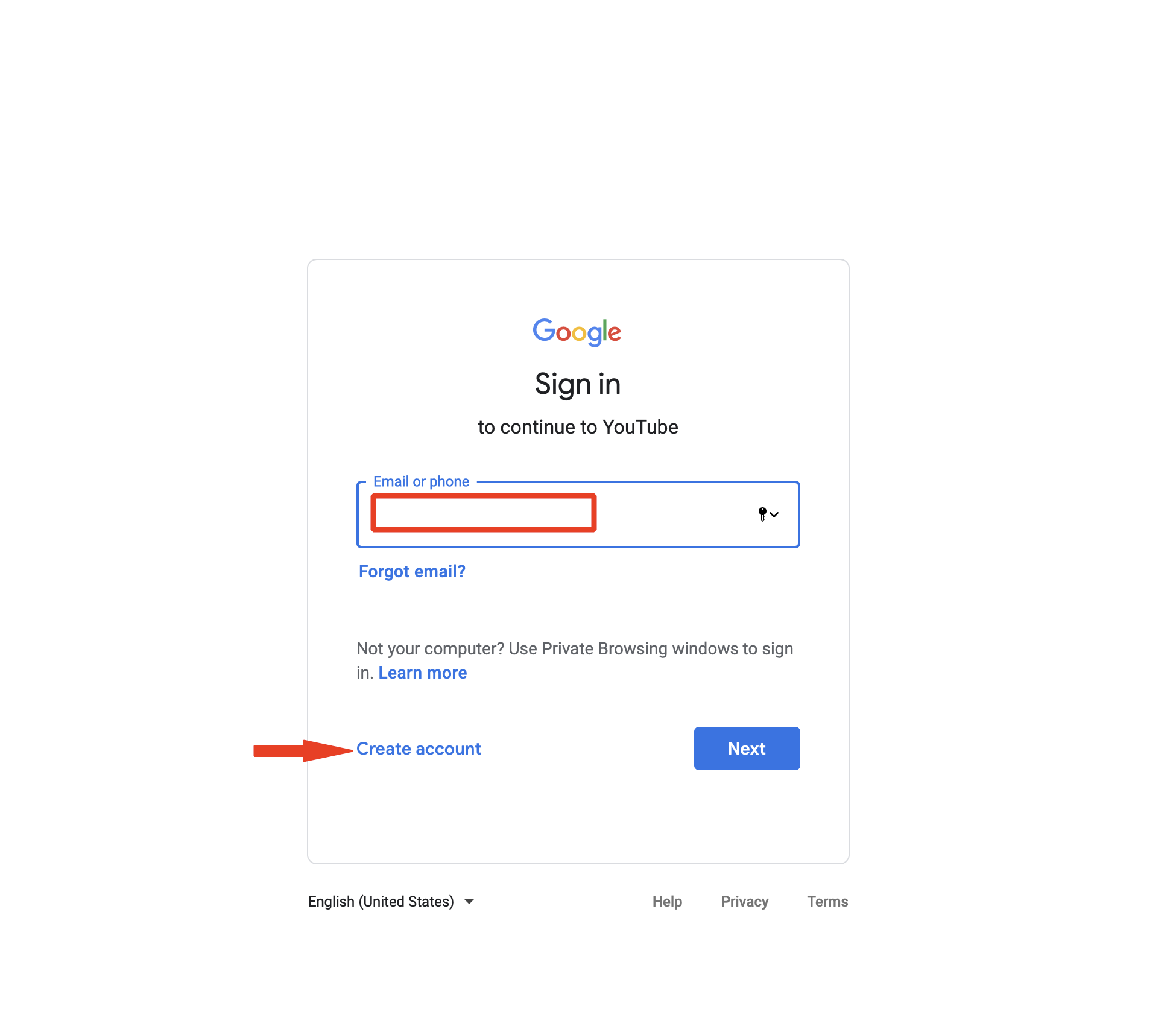
Step 3 : Open the profile menu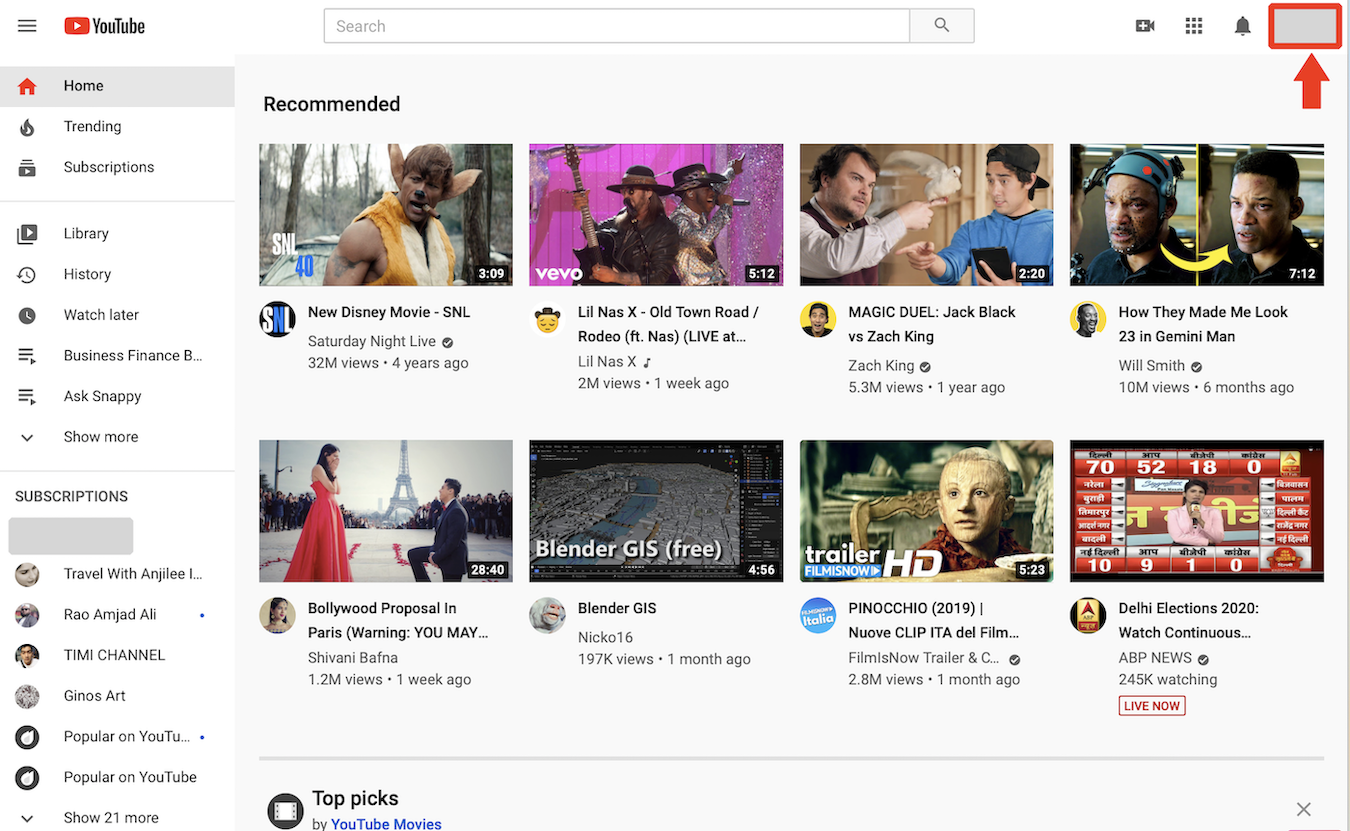
Step 4 : Select Your Channel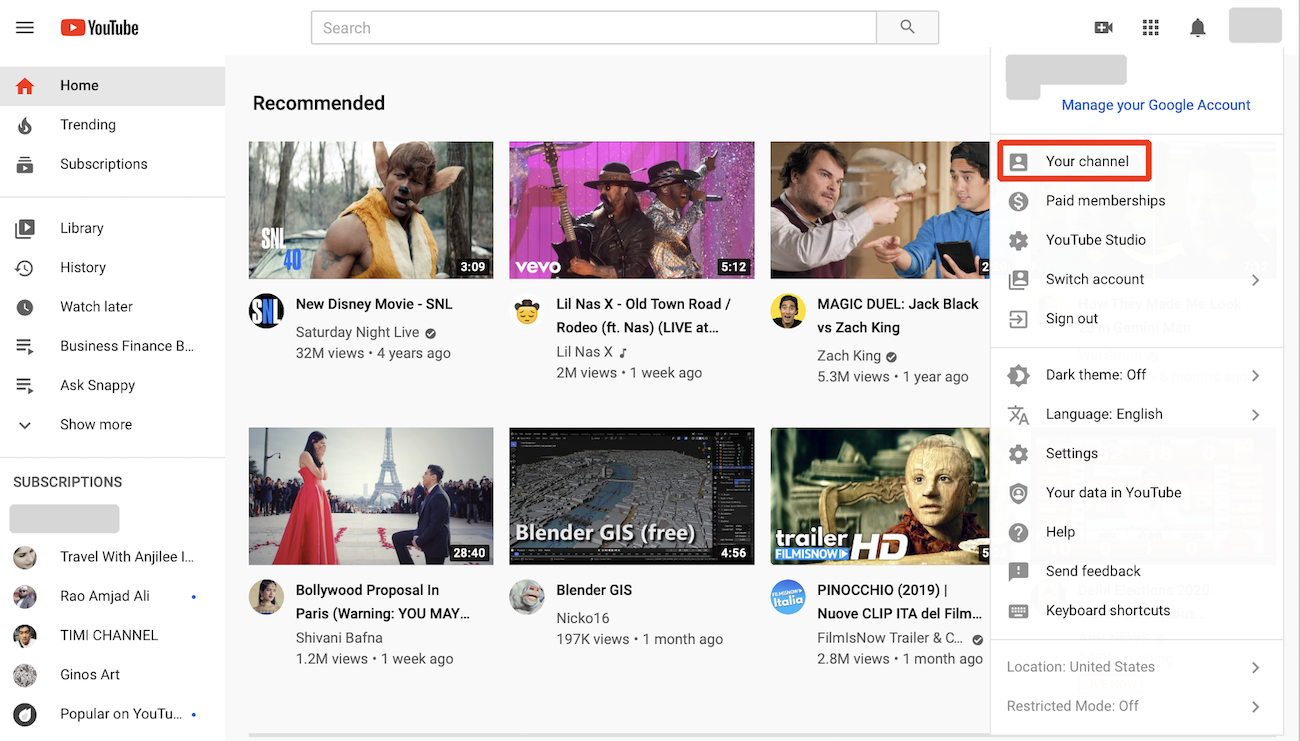
Step 5 : Go to Playlists section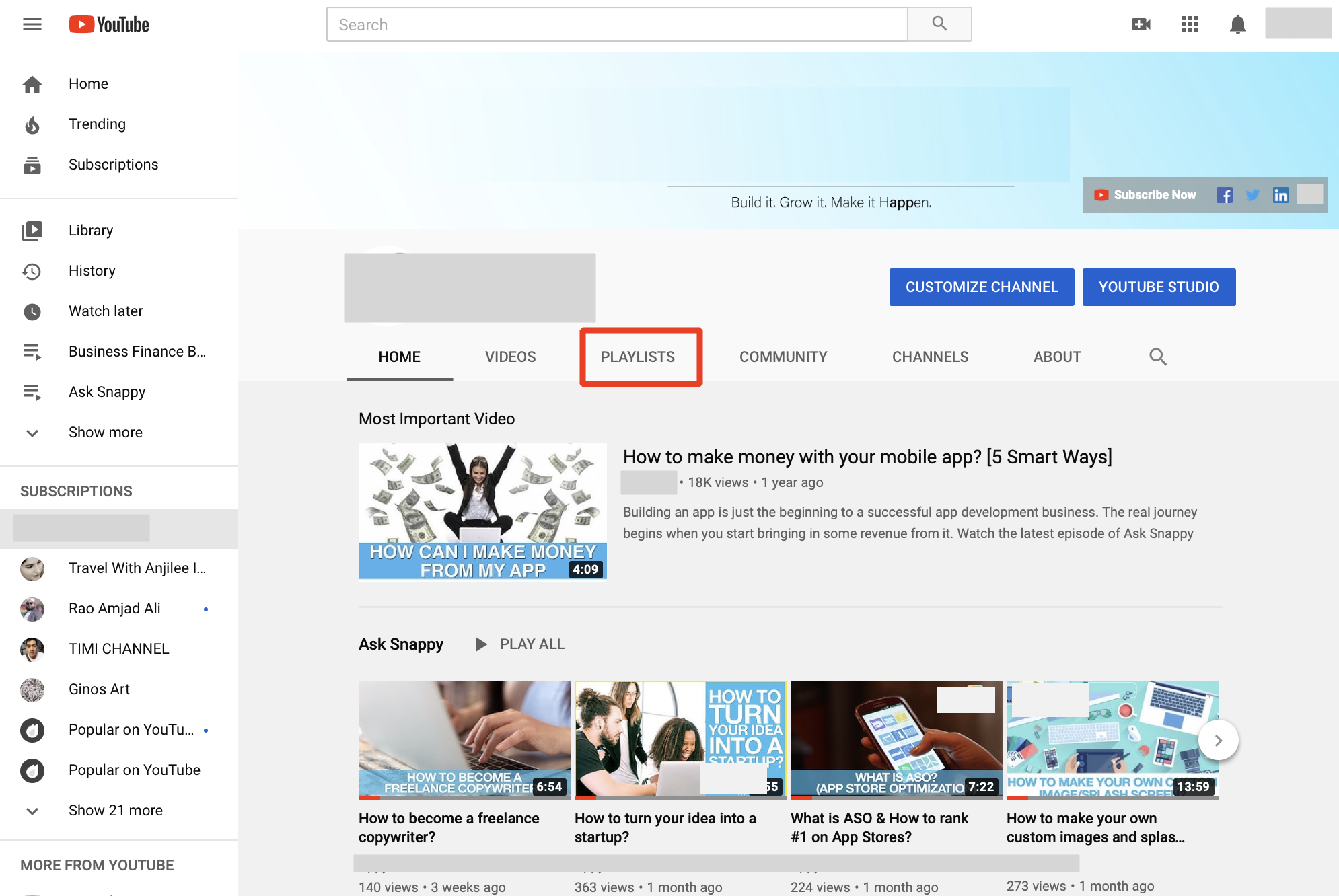
Step 6 : Click on View Full Playlist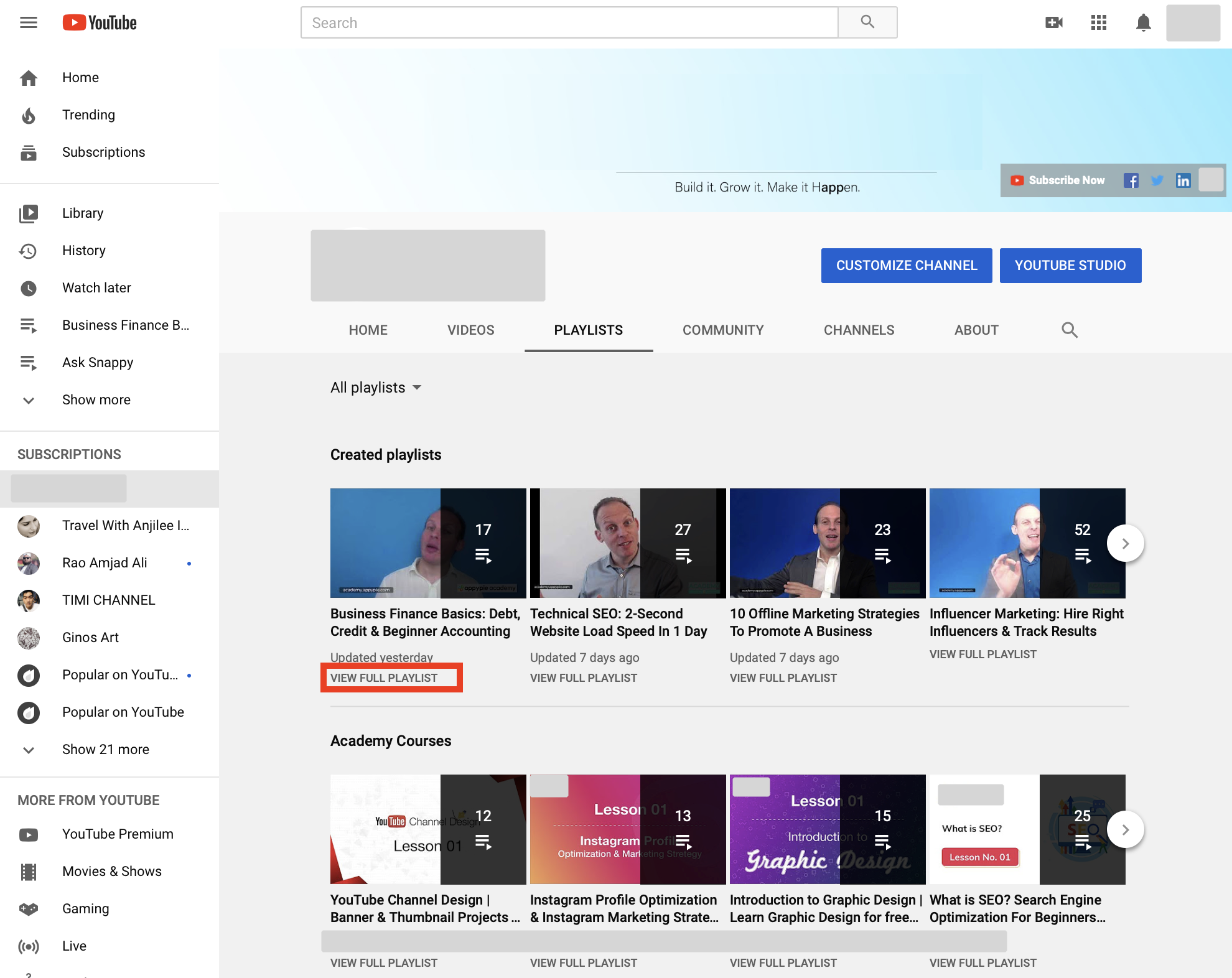 Step 7 : Click on share option present below the video thumbnail
Step 7 : Click on share option present below the video thumbnail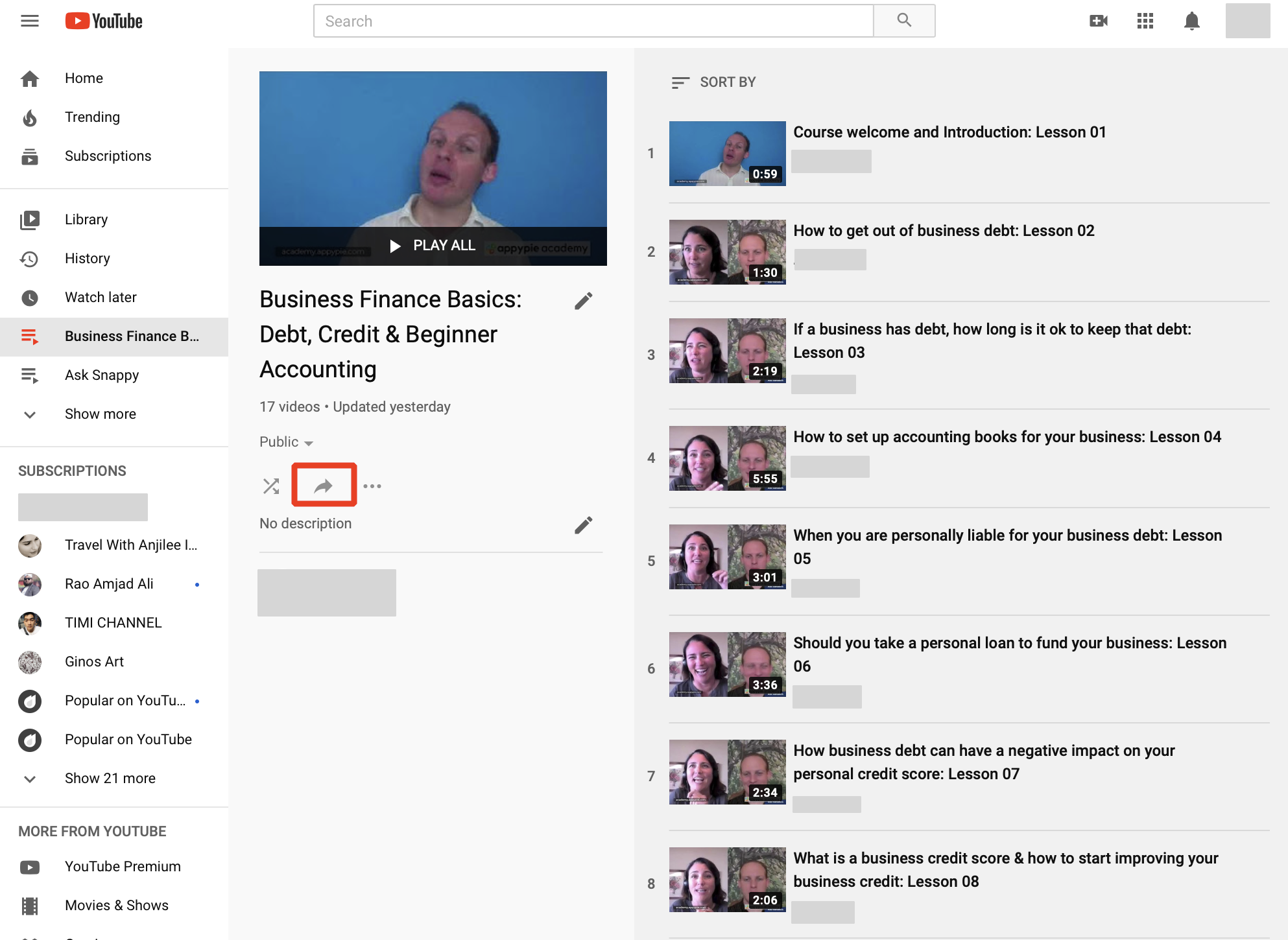
Step 8 : Copy the URL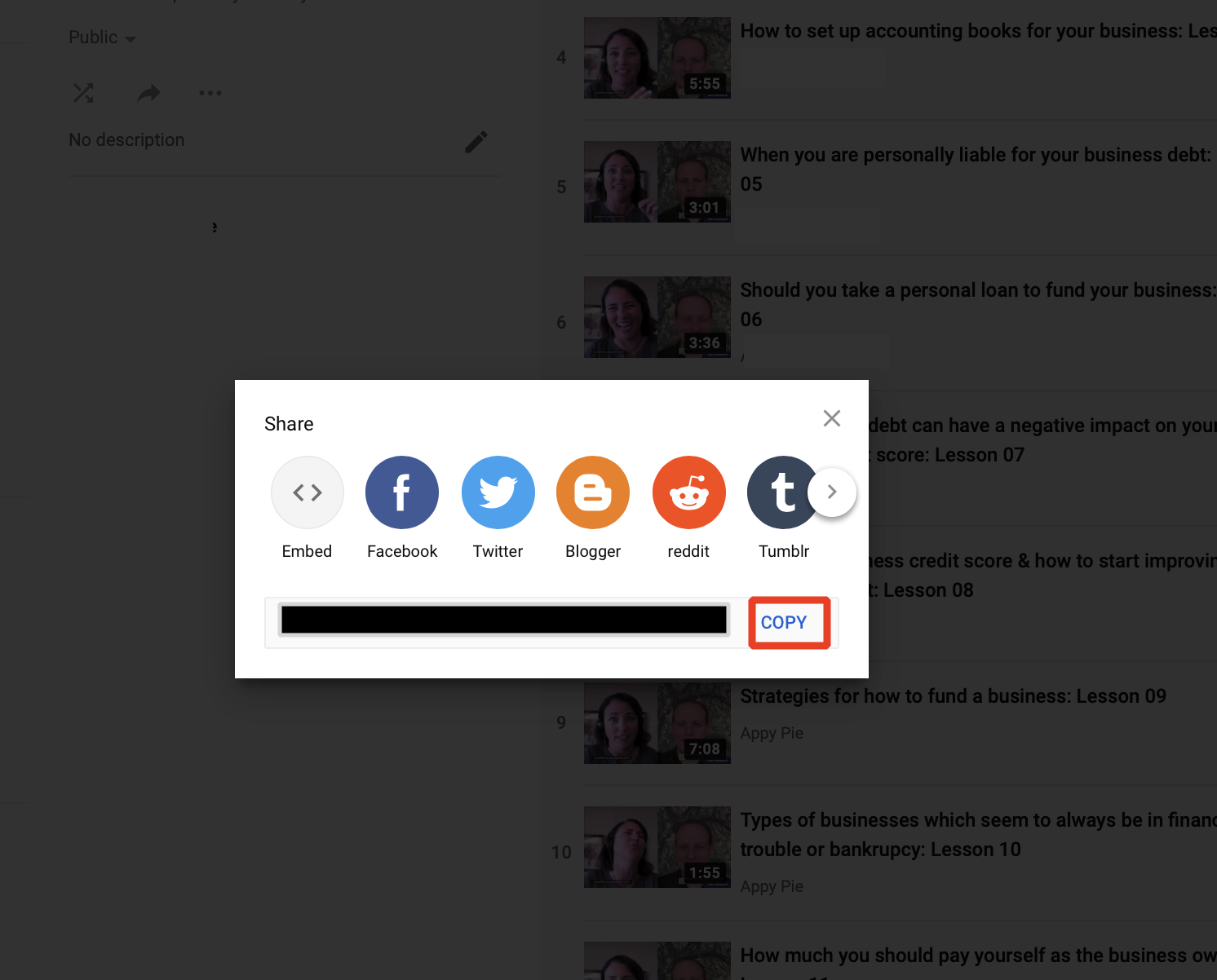
Step 9 : Now paste the copied URL in the YouTube URL field on creator software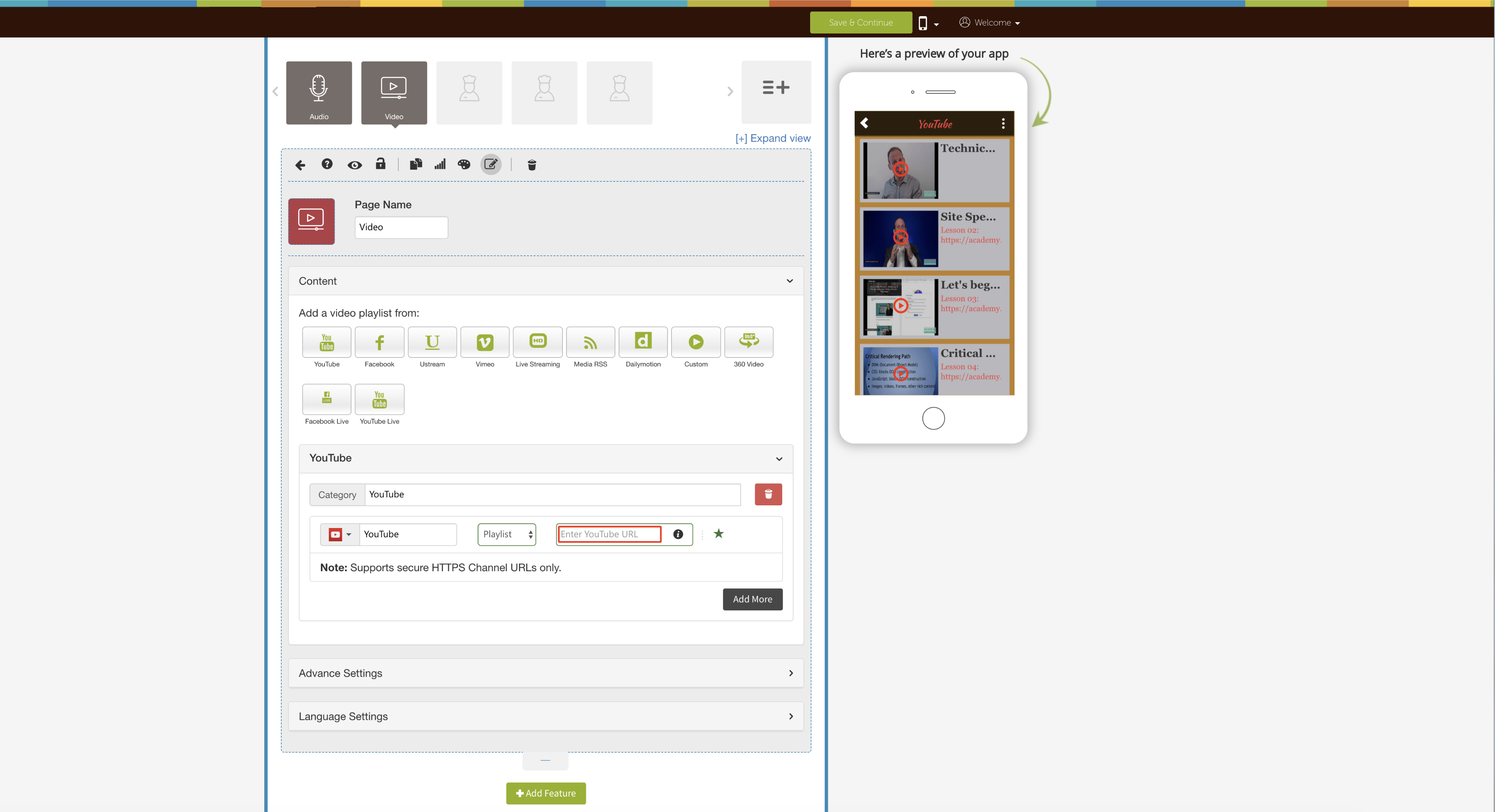
Was this article helpful
Was this article helpful
Thanks for your feedback!
- Sign In

Welcome Guest!